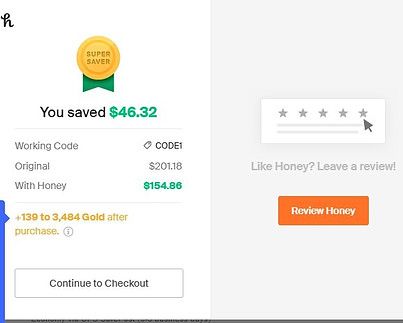When it comes to shopping online, there are several methods you can take advantage of to save money on your purchases. However, many of these methods take a lot of time to apply and to use, and quite often, the savings you end up making may not be worth the effort. Fortunately, there are several tools out there that have been developed to allow you to save money without all the hassle. One such tool that promises to deliver this functionality and more to its users is the Honey app. Today, I have prepared an unbiased Honey App review to help you determine whether or not it is worth a try.
WHAT IS HONEY?
The Honey app is a browser extension that makes it easier to look for discount codes by searching and applying them automatically as you shop on your favorite online sites. Honey was launched in 2012 by Ryan Hudson and George Ruan, and it has been downloaded over 5 million times on Chrome, Firefox, and Safari. The company works with a wide variety of online retailers and services to help you make cash savings on your purchases.
HOW DOES IT WORK?
To get started using the Honey app, install it on your desktop computer or laptop. It is available for both Windows and Mac on a variety of browsers, including Chrome, Firefox, Opera, Safari, and Edge. Go Here where you will be required to provide your email address and a password.
Once you add Honey to your browser, the right extension for you will be automatically downloaded. If prompted, hit “Add extension” or “Allow”. By opting to join Honey using your email account or your Facebook account, you gain access to features such as Honey Gold.
Once you have set everything up, you should see the Honey icon displayed on the menu, and you can start shopping. Consider following these steps:
– Step one: Go to your favorite shopping website and look for products as you normally would.
– Step two: Add the items to your shopping cart, but don’t complete the process of checking out just yet.
– Step three: Click on the Honey icon to view all the available coupons for the store which you are shopping on. If you are on a checkout page that has a promo code field, Honey will automatically pop up.
– Step four: Click on “Apply coupons”. If there are any discount codes for the store where you are shopping, they will be added to your cart. If Honey thinks it is not likely that it will find a working coupon code, the extension will alert you. Click on “Try Anyway” to prompt it to look for coupons anyhow.
– Step five: Click on “Continue to checkout” and proceed to complete your purchase as usual.
You will notice that the discounts you find have been applied and deducted from the amount you are supposed to pay.
WHERE IS HONEY AVAILABLE?
There is a wide variety of online outlets which support Honey. Currently, some of the included retailers are as follows:
• Amazon
• Sephora
• Nordstrom
• Forever 21
• QVC
• Nike
• eBay
• Papa John’s
• Bloomingdale’s
• Kohl’s
• Expedia
• Hotels.com
• Crate & Barrel
• Groupon
• Finish line
• Euro Car Parts
• Pizza Hut
HOW TO USE THE HONEY APP
Some of the outstanding features of Honey include:
1. Honey Gold
By installing the Honey extension and creating an account, you will automatically become part of the Honey Gold Rewards program. The program is available in the US, UK, Canada, and Australia.
When you shop at any of the participating retailers, you will be rewarded with Gold, which is a randomized amount that varies from one site to another. However, Honey Gold is not offered on all Honey-supported stores. For example, although Honey offers coupons at Amazon, the shipping giant does not offer Honey Gold.
Once you apply coupons and complete your purchase, Honey Gold will appear as pending in your account within 2-14 days. Your purchases will remain pending for an average of 60 days to ensure that no items have been refunded or returned.
Once you manage to accumulate 1000 Gold, you can redeem Honey Gold to receive a $10 gift card as long as you are a US resident. You can use the gift card at select stores, including Amazon, Walmart, Target, Sephora, Nordstrom, eBay, etc.
When you join Honey, you will receive a Honey Gold Bonus as a Welcome Bonus which you can activate as you browse for items on a particular site. You can also earn Gold Bonuses by regularly using the app.
2. Honey Droplist
Droplist is one of the newer features of Honey that ensures you don’t miss out on savings by sending you an email when the price of an item you intend to buy drops to the price point you set. Furthermore, the feature also reminds you when an item that you have on your Droplist is about to expire so that you can continue to keep an eye on it if you choose. It is worth noting that tax, shipping, handling, and other additional costs are not included in the price drop.
If you are using Amazon, products that you add to your Amazon wishlist will be added to the Honey Droplist automatically. There is no set limit to the number of items that you can droplist.
– How to use Droplist
Choose a product that you want Honey to keep an eye on. To add it to your droplist, click on the “h” button and select “droplist”. Choose how long you want Honey to watch the product (for 30, 60, 90, or 120 days and then set the percentage of the item price drop that you would like to receive a notification at. If an item has several options (fit, size, colors, etc.), you will be required to select the option you would like. Similarly, there is no limit on the number of options you can pick. You will receive an email if one of the items you selected has decreased to the percentage you set it to. You can make adjustments to your Droplist settings in the “Account Settings” page.
Other than Amazon, Droplist is available on select retailers, including Adidas, Barnes & Noble, Best Buy, Target, Saks Fifth Avenue, PetSmart, Fashion Nova, H&M, and Staples, among others.
3. Honey Travel
If you travel frequently, consider trying Honey Travel to save some money. The feature offers you access to hotel inventory from different parts of the world with charges that are normally lower than what is featured on other booking sites. Honey compares prices with sites such as Hotwire, Priceline, and Booking.com so that you get the best price.
You can unlock the various discounts using Honey Keys. These are virtual keys that allow you to access exclusive hotel rates. You can collect Honey Keys by using the Honey extension to shop online. You can see the number of Honey Keys you have on your account overview.
To use Honey Travel, select your destination, travel dates, and the rooms you need for your reservation and then click search. Once you find a room and begin the process of booking a reservation, you will be required to fill out your personal details and credit card details. You can then review your booking reservations to ensure that all the details are filled correctly.
4. Honey price tracker
If you want to confirm the price history of an available item on Honey, click on “Price History”. This will reveal a detailed page that shows the variation of price over the last 30, 60, or 120 days. If you notice a variation in price, this is an indication that it will likely drop in the future, so you may want to wait. Honey does this through crowdsourcing from other Honey members who notify their team of any noted price fluctuations on a given item in a specific time period.
5. Best-price detection
Honey is efficient in helping you to find the best deals on Amazon. Discount codes are very specific to products on Amazon, so you will rarely find a code or coupon for a product you intend to buy. In many cases, there are various retailers that sell the same item for a cheaper price than Amazon, which you may not be aware of when you are on Amazon. If Honey fails to find the best deal on Amazon, the best-price detection feature in the app could potentially find a more affordable price for you. Honey only compares competing deals for the exact product you intend to buy- same features, size, and color.
6. Refer a friend
Honey has a referral program that allows you to earn points for sharing the Honey extension with friends and family on Twitter and Facebook. You can also copy and paste a unique referral link that Honey creates for you and share it via email. These invitations have no expiry dates.
Whenever someone that you invite earns Honey Gold on their first buy, you will notice a referral transaction pending when you go to your account overview. When your referral’s Gold posts to their Honey account, you will be credited 500 Honey Gold (equal to $5). You can refer up to 200 friends to earn a maximum of 100,000 Honey Gold which is equivalent to $1,000.
WHAT I LIKED ABOUT HONEY
• Free to use. You can download and install the Honey app on your computer for free.
• Easy to install. The app is easy to install on your desktop and PC, and you can start using it almost immediately.
• Honey automatically conducts a search for every store you visit. It saves you a lot of time that you would have spent searching for discount codes that are applicable and haven’t expired thanks to the extensive database of promo codes and coupons that they have come up with from internet as well as from user submissions. Consequently, every time you visit a retailer, Honey searches for a fitting discount code.
• You get to save money. You could make significant savings with the app on a variety of services and products if you shop online on a regular basis.
• The app supports a variety of retailers and products. Honey provides you with available discounts in multiple online retailers, travel, and a variety of other service outlets, and the discounts are updated on a regular basis.
• Prevent you from overspending on Amazon. If you are shopping on Amazon, Honey will alert you if there is an item available for a lower price from a different seller or listing.
WHAT COULD BE IMPROVED UPON
1. The customer service can be rather poor sometimes. There have been concerns raised by users of the app regarding the poor customer service, which can be exasperating if you are looking for urgent help.
2. Smartphone browsers do not support extensions. Even though Honey has been around for quite a while, an app, known as the Honey Smart Shopping Assistant, is only available on the App Store. Furthermore, mobile users only have access to a limited number of stores, and the mobile app is yet to incorporate the helpful features associated with the Honey extension.
3. Some of the discounts offered are expired. Some of the discount codes that are offered on the Honey app don’t work because they are old or no longer valid. This can be a little annoying to encounter.
4. Complaints of the app crashing. Some users of the app have reported that it is prone to crashing, interrupting your shopping excursions and result in frustration.
5. Limited offers in non-US stores. Trying to shop in non-US stores using the Honey app can be frustrating since there aren’t too many offers provided.
6. Some features only work for US shoppers. Some features such as best-price detection, droplist, and price history are only available to shoppers that are within the US.
FINAL THOUGHTS
Alright! I absolutely love Honey and here is why. It is sooo easy to use. You just click on the extension and it does the work for you. Sure, sometimes the coupons that Honey tries don’t work. But often, they do. It takes so little effort that it is absolutely worth it.
I have four kids and a few weekends ago I was looking for something fun to do. I went on Groupon looking for some cool activities that we could all enjoy. I landed on a groupon for Dave & Busters and another one for Main Event. For those that don’t know, one is a “game” restaurant, the other is an indoor kids heaven with arcade games, rock climbing, lazer tag and bowling. Before checking out, I just clicked on the Honey extension and voila! I got a $15 discount applied to each one of those Groupons! Not bad for clicking a button! Here is the screenshot that shows these 2 purchases.
I never use the app, but it seems to have a lot of features that the extension lacks. I have never used the Hotel Thingy either, or the price tracker, or the Honey Gold…… I only use the extension in the browser and over the years I can honestly say I have saved hundreds if not thousands of dollars. Honey offers a lot of functionality (that I don’t use) but savings from the coupons in the extension alone make it worth it to me! Anyways, I highly recommend Honey. This recommendation is a bit different because it is not really related to making extra money. But it does relate to saving money. And I love to save to $$$ 🙂
I hope you enjoyed this post. Let me know if you have any questions and I will get back to you.
Website: Honey
Legit or Scam: Legit
Score: 9.5/10
Cost: Free
Verdict: Highly Recommended
To your success,
Mike Aha